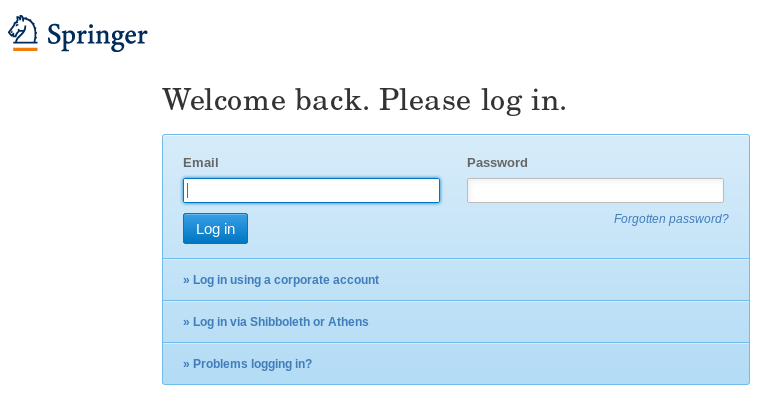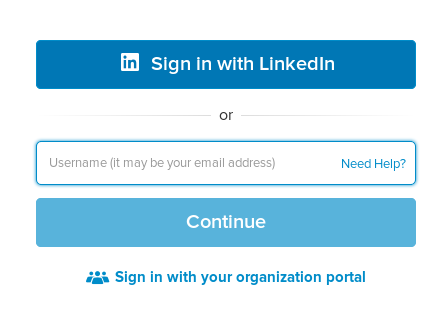Shibboleth login options can be found directly on the entry page of many providers. Look for "Institutional Login" or similar terms.
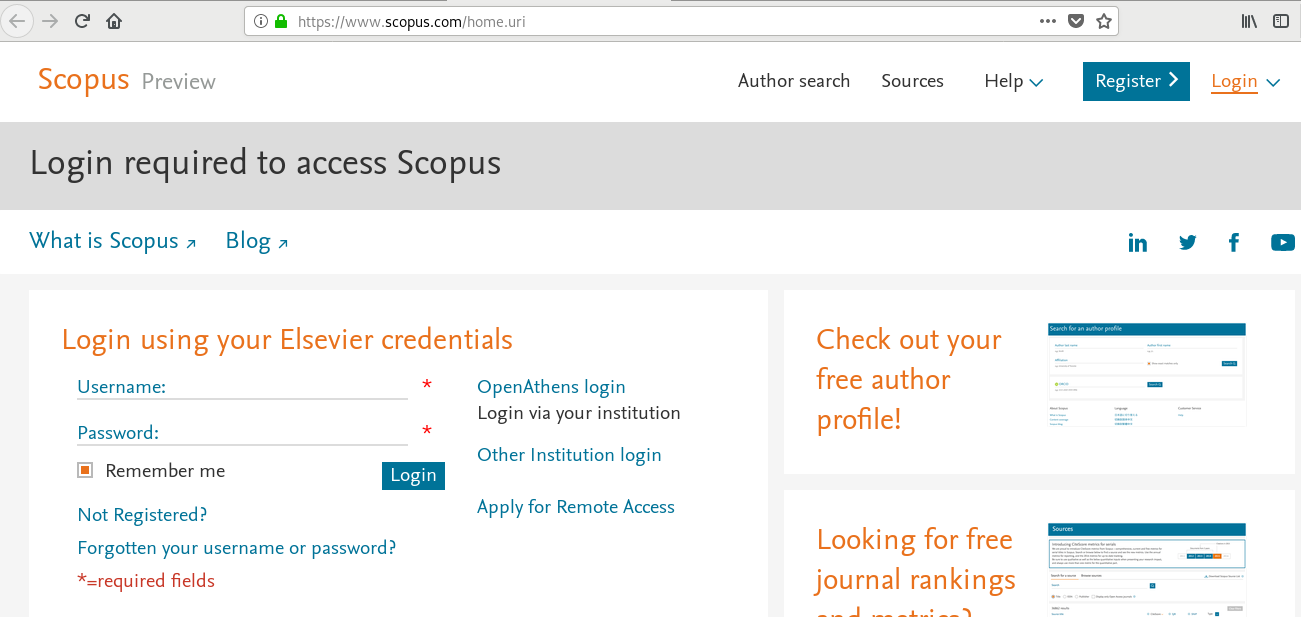
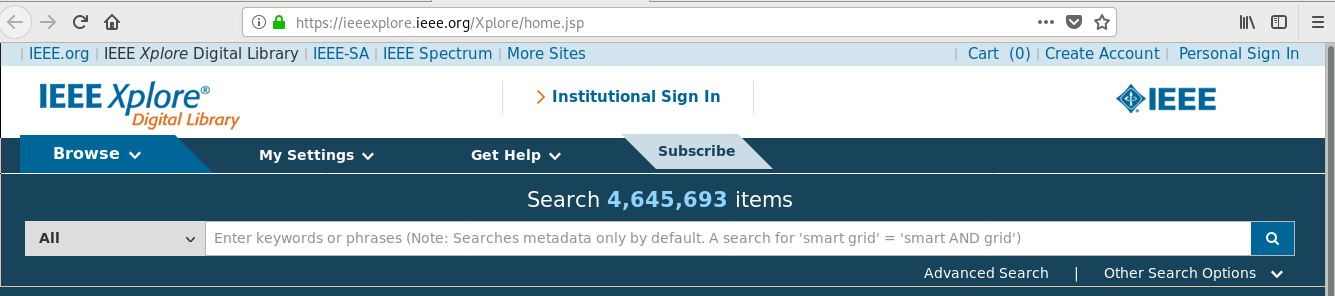
If you cannot locate a direct link, access the login options typically found in the upper right corner with designation such as "Login," "Sign in," etc. Once again, keep in mind that Shibboleth may be go by different names. If Shibboleth is not explicitly mentioned, consider options that most closely resembles "login for an entire institution."